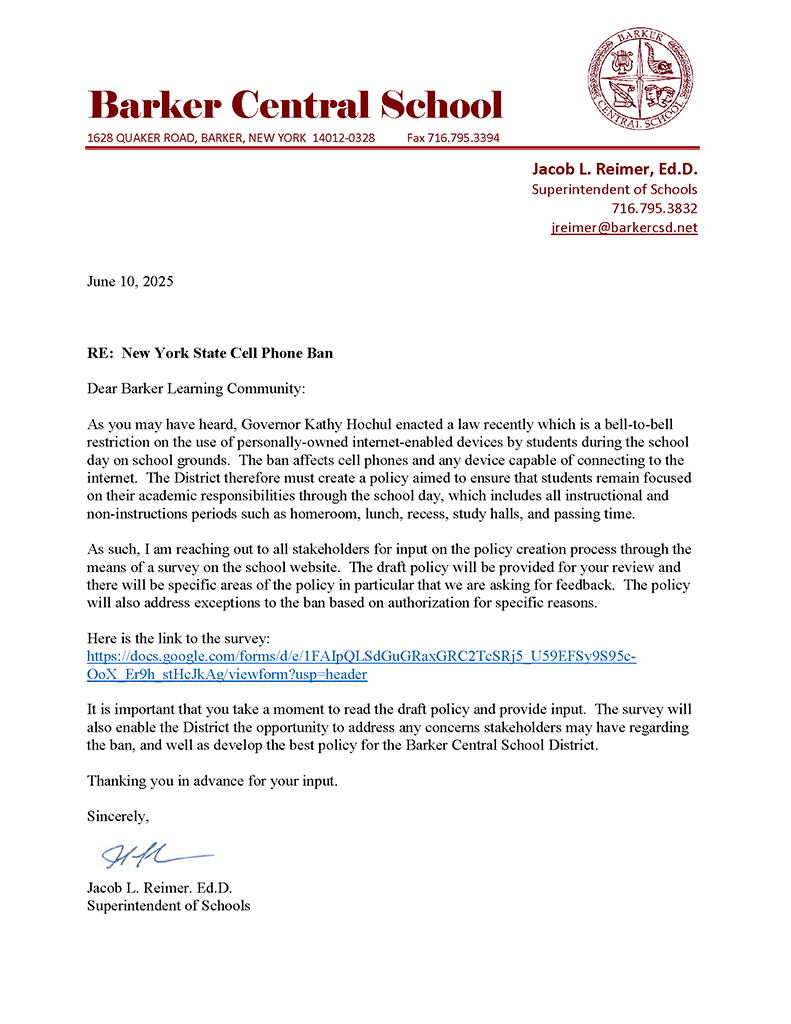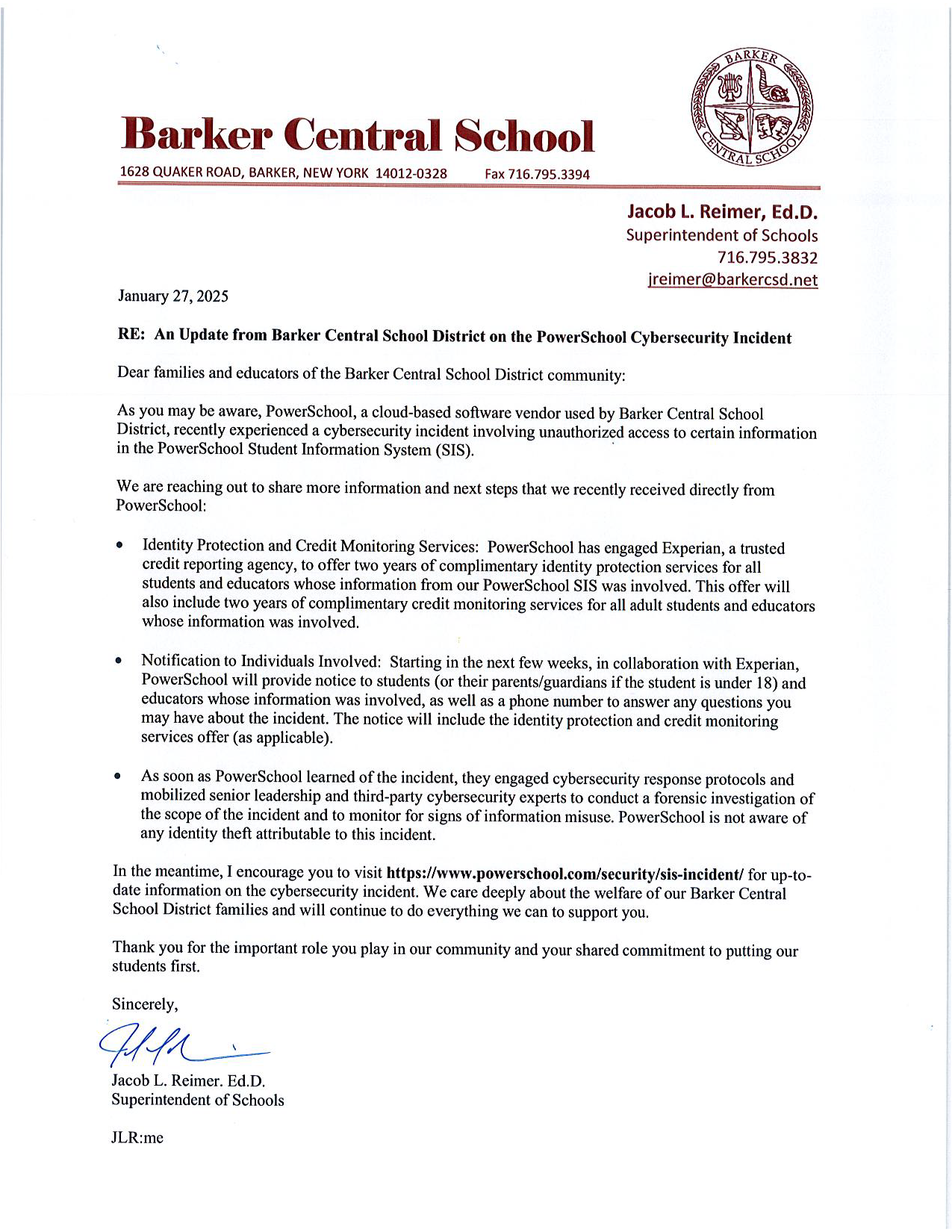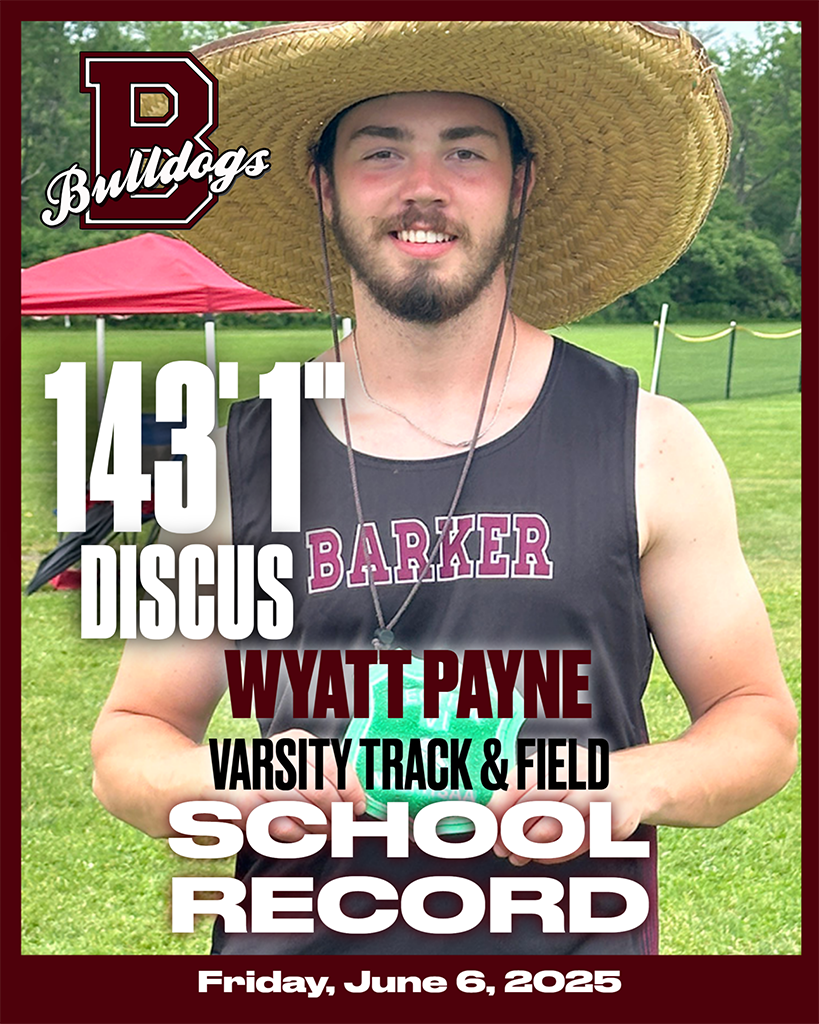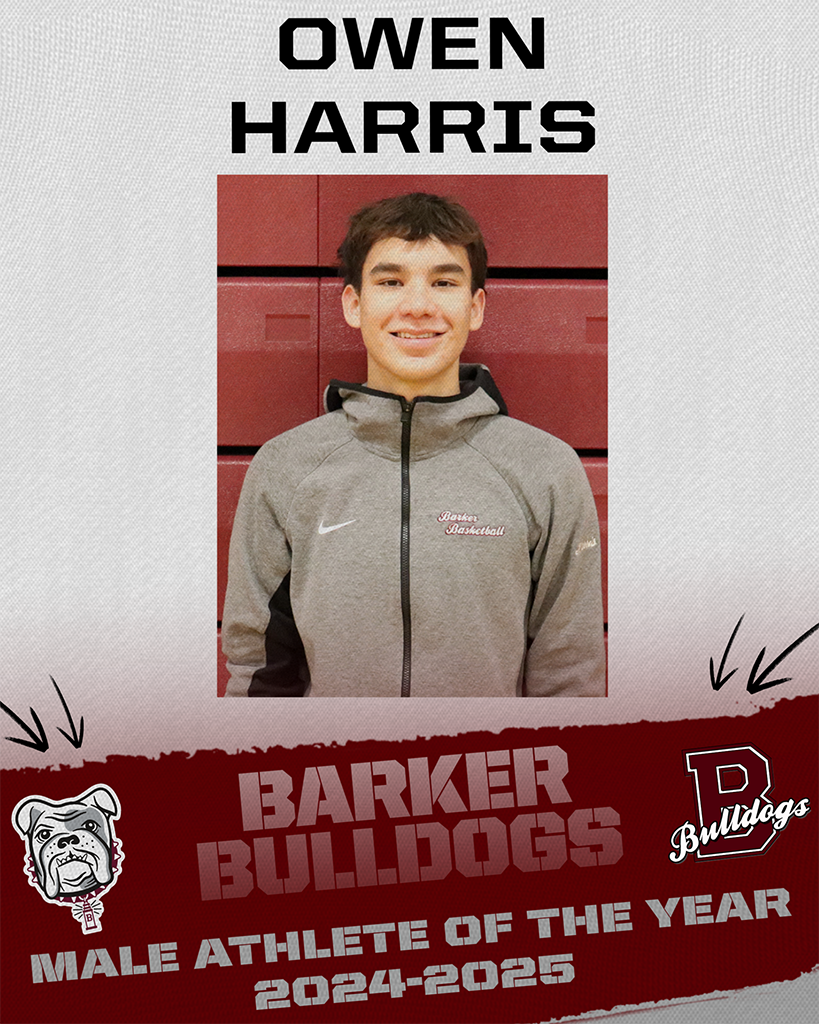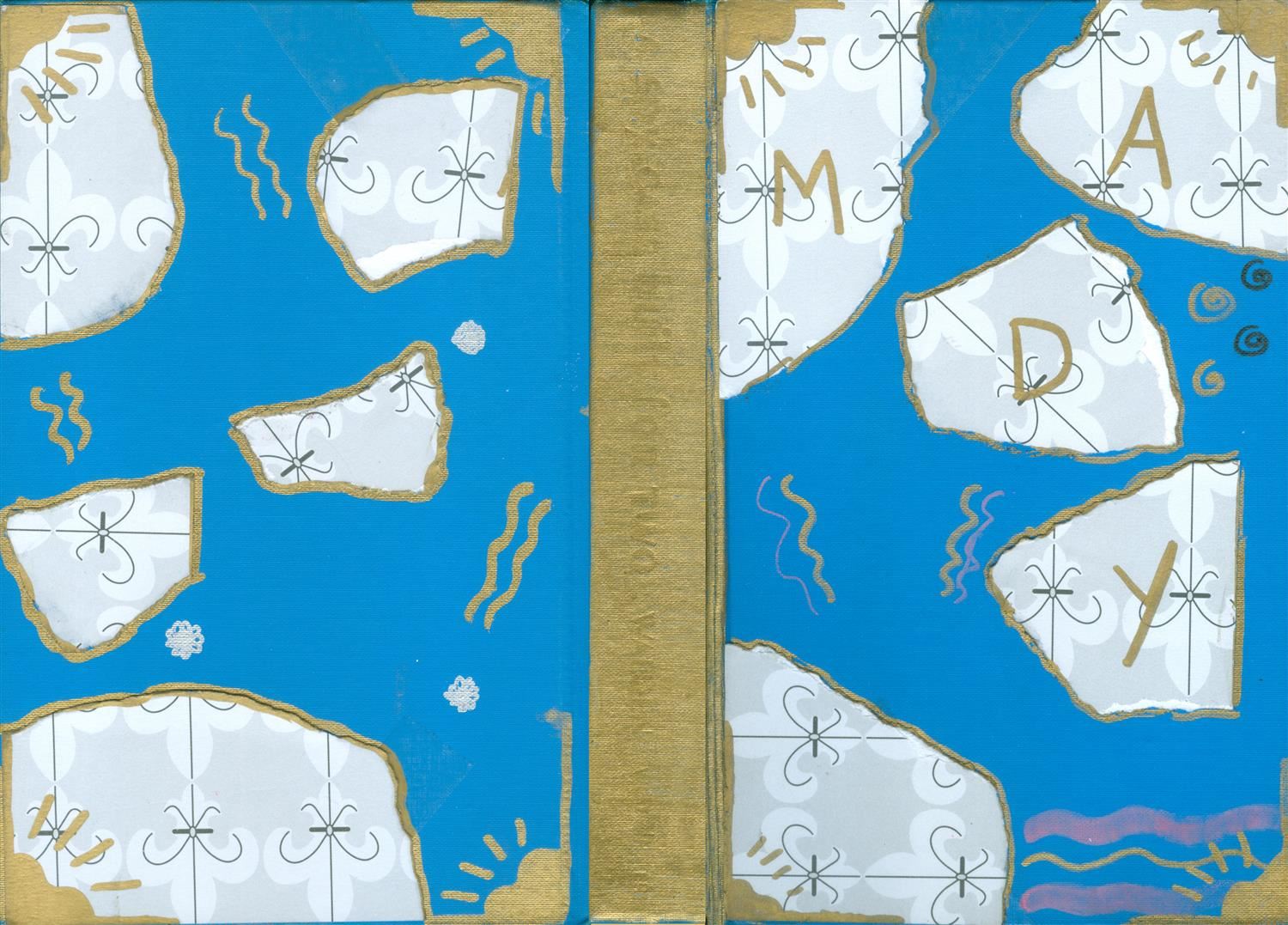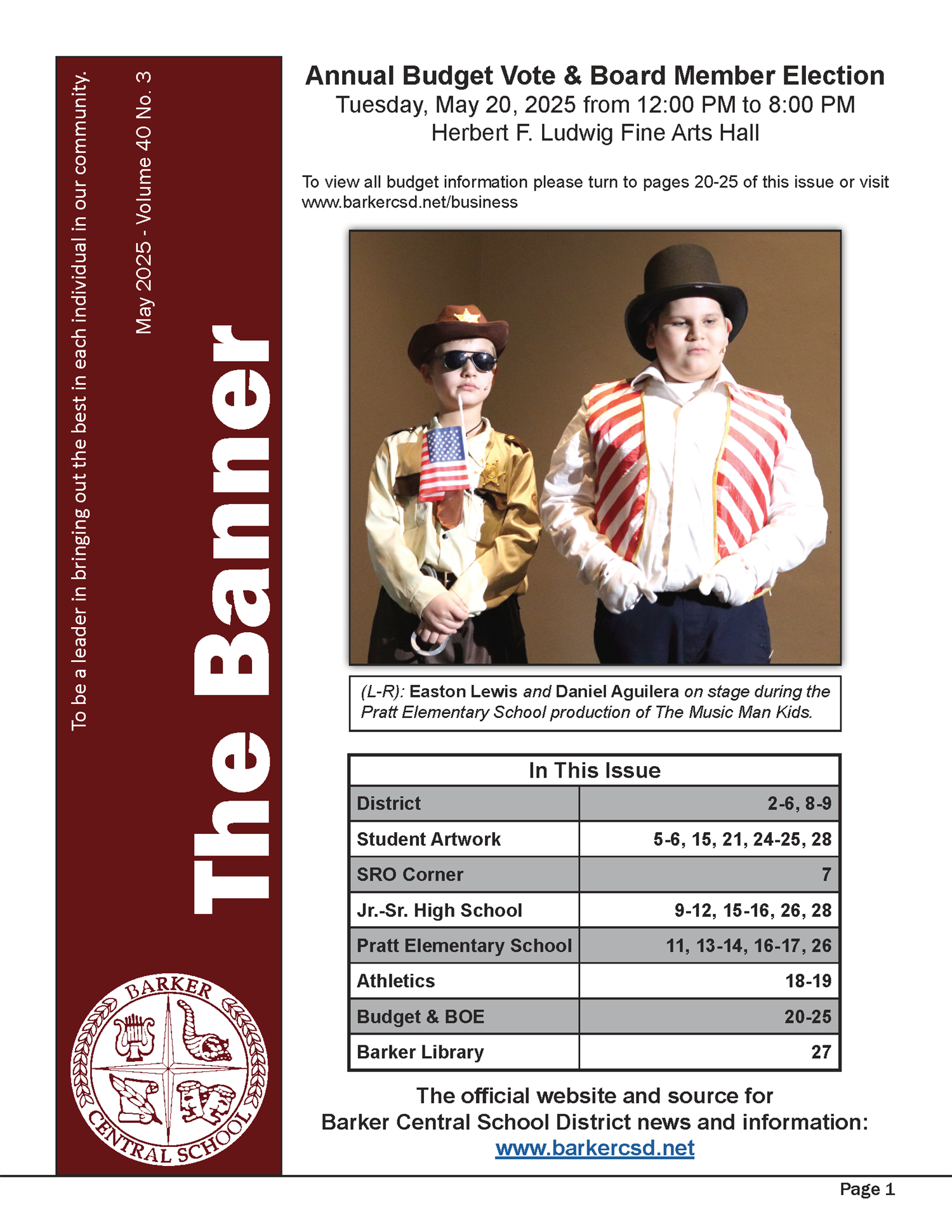-
Important: The capital project construction has begun in the old middle school loop. The doors to the building in front of the old middle school will be inaccessible. Everyone should enter and exit the building using alternative entry doors. Temporary walls have been put up to block all of the construction work zone and separate it from students, staff, and community members for their safety. Thank you for your patience as we continue to improve the school for all.
-

Please note: The new athletic turf is now open for use. Please note that community access to the facility is restricted to outside of regular school days (7:45 am-3:30pm) and also when the field is not being used for District athletics/events or other scheduled uses by registered entities. For more information on how to reserve the facility for team or other structured needs, please reach out to the District office at 716-795-3110. Please follow all field rules that are posted on signs near various gates throughout the facility. We are proud of our new field and we hope everyone will enjoy it respectfully.

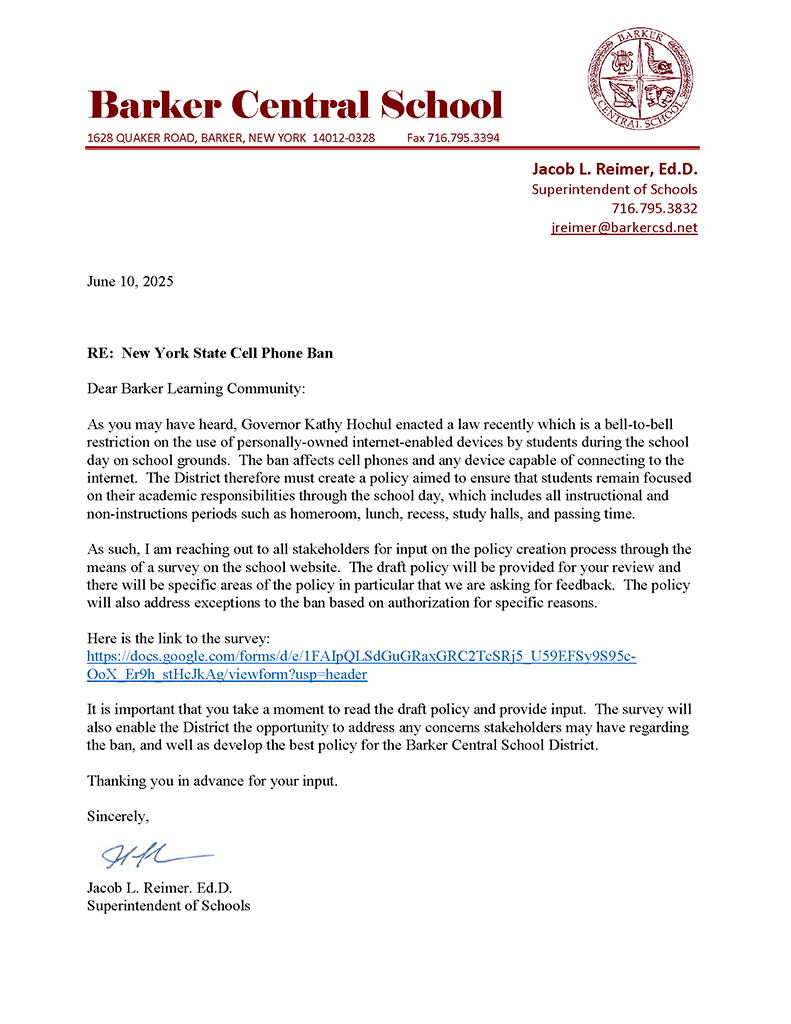
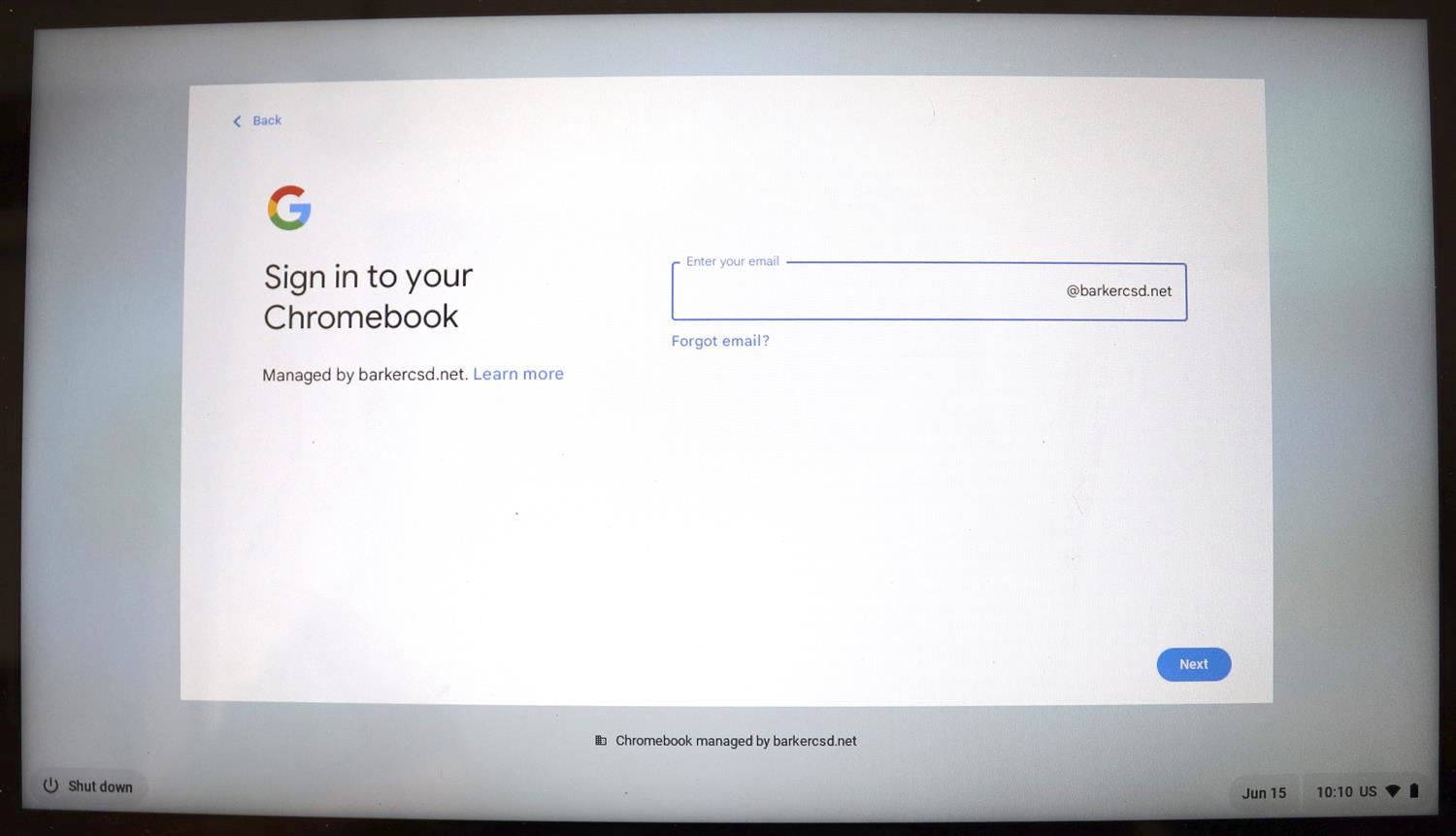
 Please
Please 
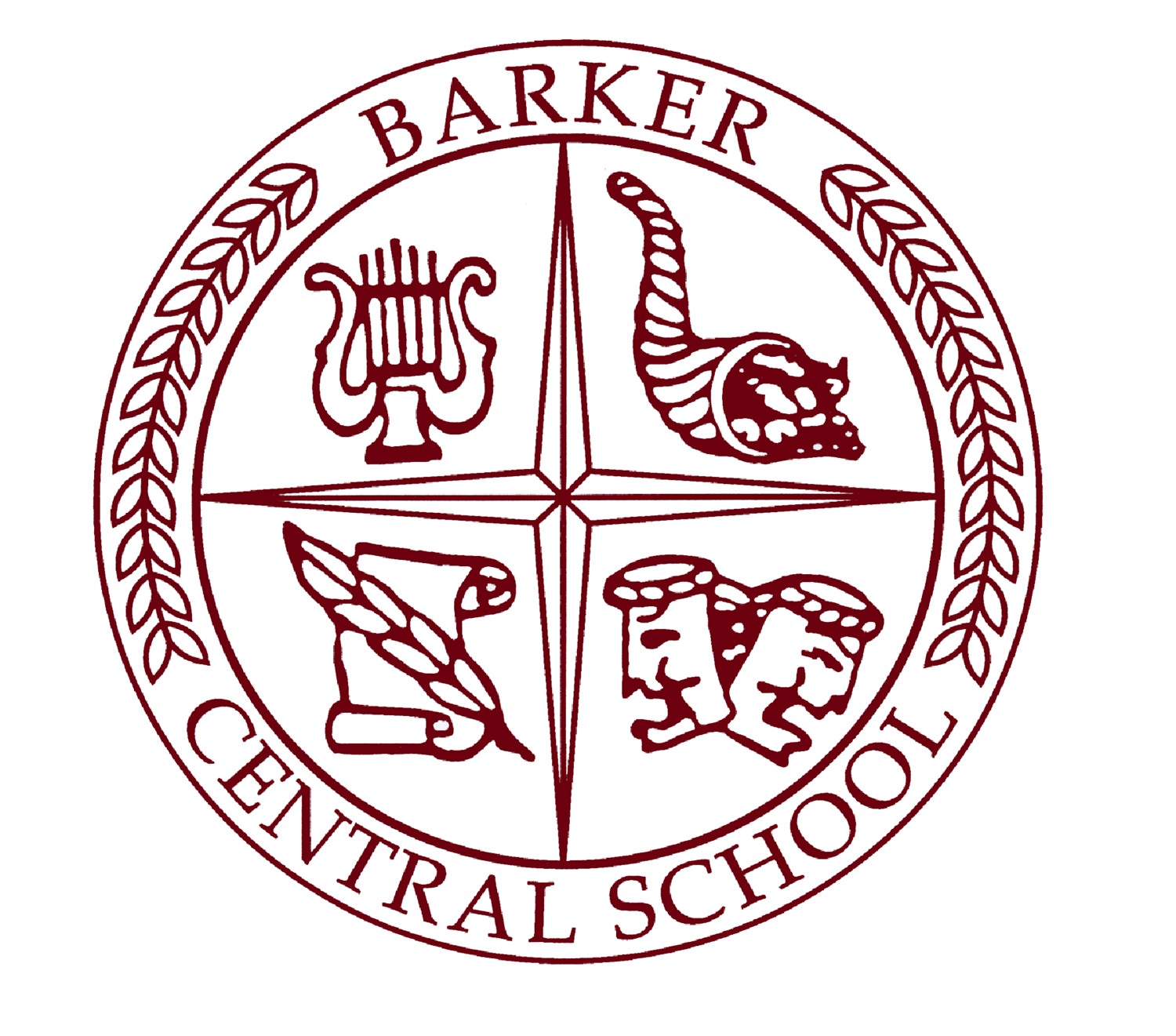 The Barker Central School District Reopening Plan documents are available at the following links:
The Barker Central School District Reopening Plan documents are available at the following links: